

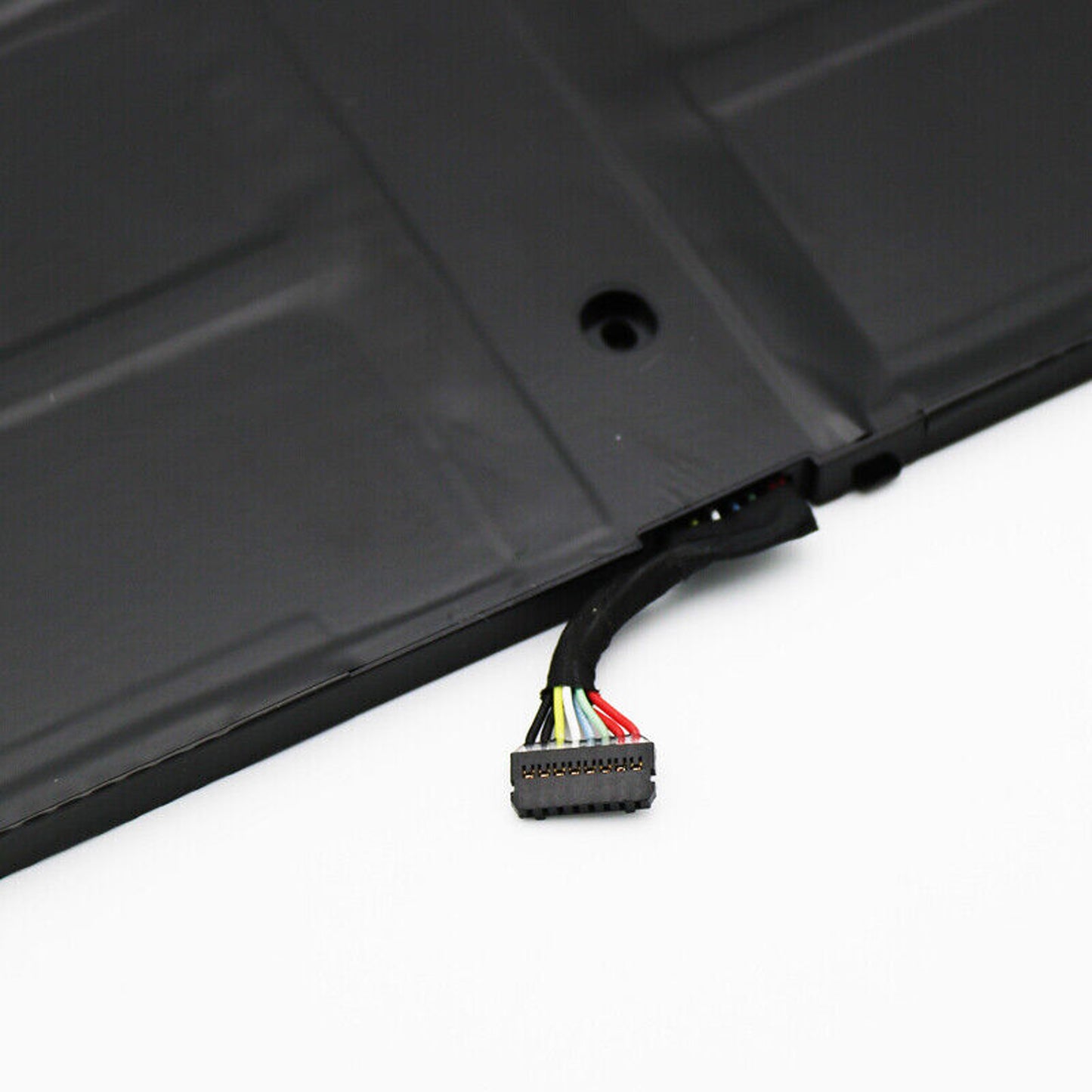
Genuine L19M4PDC 19L4PDC L19C4PDC Laptop Battery Replacement for Lenovo Ideapad Yoga 7i 2020 2021 2022 7-14ITL5 7-15ITL5 7-14ACN6 7-14ARB7 Series 5B10Z26479 SB10Z26481 5B10Z26482 15.36V 71Wh 4622mAh
The Genuine L19M4PDC Laptop Battery is designed as a direct replacement for Lenovo Ideapad Yoga 7i laptops, ensuring optimal compatibility and dependable performance. With a high-capacity 71Wh / 4622mAh rating and 15.36V output, this battery provides extended runtime to keep your device powered for work, study, or entertainment.
Compatible with multiple Yoga 7i series models, including 7-14ITL5, 7-15ITL5, 7-14ACN6, and 7-14ARB7, this original-grade battery ensures stable performance and safe operation. It replaces part numbers L19M4PDC, L19C4PDC, 19L4PDC, 5B10Z26479, SB10Z26481, 5B10Z26482, delivering the reliability you need from your Lenovo device.
Built with premium lithium-ion cells, this battery supports fast charging, low self-discharge, and long service life. Whether you need a replacement due to wear, reduced capacity, or damage, the L19M4PDC restores your laptop’s mobility and productivity.
Key Features:
-
Genuine replacement for Lenovo Ideapad Yoga 7i (2020–2022 models).
-
Compatible part numbers: L19M4PDC, L19C4PDC, 19L4PDC, 5B10Z26479, SB10Z26481, 5B10Z26482.
-
Battery capacity: 71Wh / 4622mAh.
-
Voltage: 15.36V for stable and efficient power.
-
Safe and reliable with premium lithium-ion technology.
-
Perfect solution for worn-out or failing original batteries.
FAQ
Q1: Is this L19M4PDC battery compatible with all Lenovo Yoga 7i models?
A1: It is compatible with Yoga 7i models from 2020–2022, including 7-14ITL5, 7-15ITL5, 7-14ACN6, and 7-14ARB7. Please check your original battery model or laptop manual before purchase.
Q2: What is the capacity and voltage of this battery?
A2: This battery is rated at 71Wh / 4622mAh with an output of 15.36V, delivering long-lasting and stable performance.
Q3: How can I confirm if this battery is the right fit for my laptop?
A3: Match the part number on your old battery (such as L19M4PDC, L19C4PDC, 19L4PDC, 5B10Z26479, SB10Z26481, 5B10Z26482) or confirm your laptop model (Yoga 7i 2020–2022 series).
Q4: Is this battery safe to use?
A4: Yes. It is built with premium lithium-ion cells and includes safeguards against overcharging, overheating, and short circuits.
Q5: How long does the L19M4PDC battery last on a full charge?
A5: Depending on usage, you can expect several hours of runtime, similar to or better than the original Lenovo factory battery.
| Battery Capacity | 71Wh 4622mAh |
| Voltage | 15.36V |
| Model No | L19M4PDC |
| Warranty | 12 Months |
New lithium-ion batteries must be fully charged and fully discharged two to three times before being fully conditioned.
Please note that the full capacity and life of a new lithium-ion battery is only achieved after 2 to 3 full charge and discharge cycles.
After you have gone through 2 to 3 cycles, you never have to condition the battery again.
Shipping Policy:



