




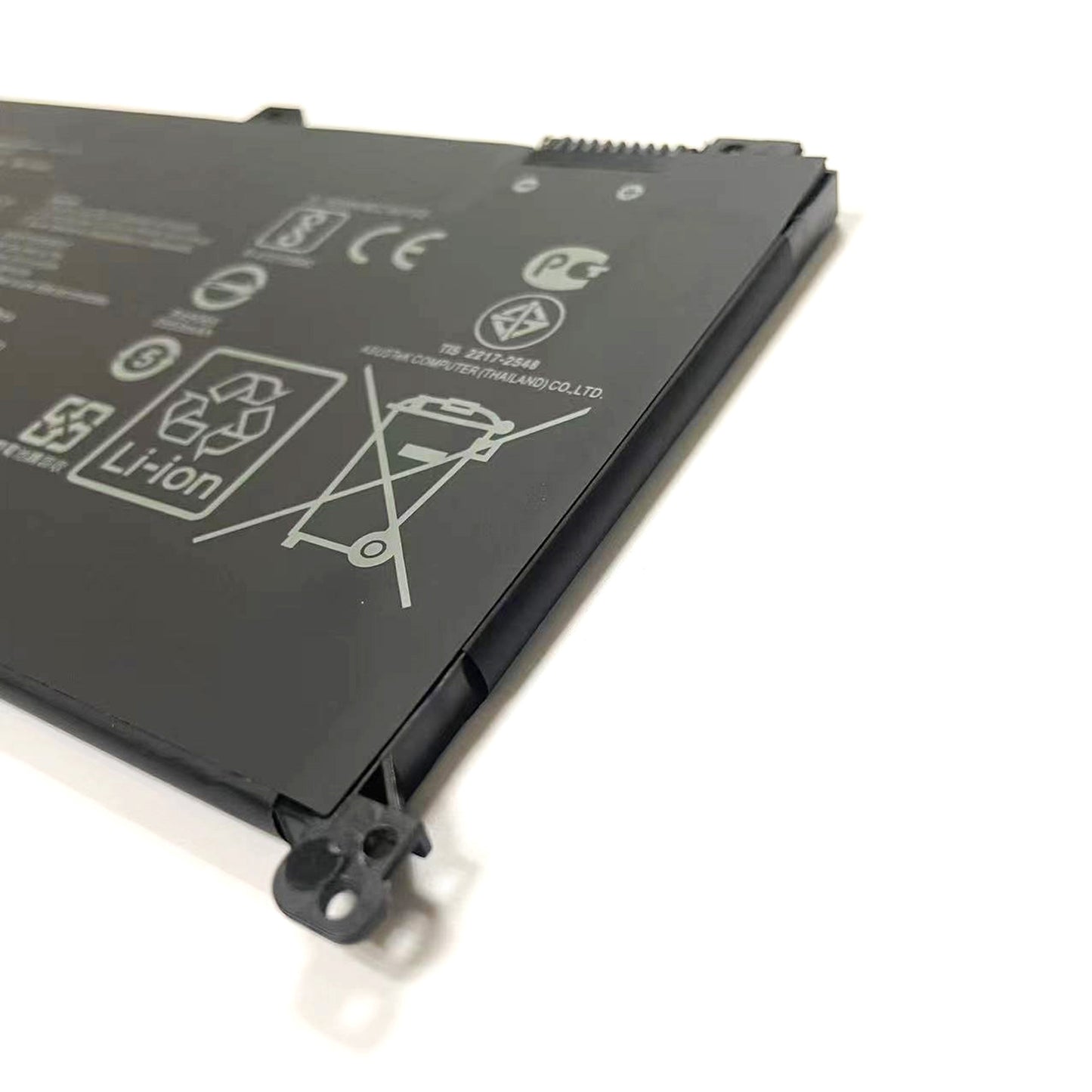
Genuine ASUS B31N1732 OEM Battery for VivoBook S14, X430, K430 & F571 Series
Restore your VivoBook's original performance and safety with an authentic ASUS part. This Genuine B31N1732 OEM replacement battery is the exact component used in production, ensuring perfect compatibility, reliable 48Wh power, and the built-in safety standards you expect from ASUS.
Precision Compatibility
This genuine B31N1732 battery is the official replacement for these ASUS VivoBook models:
-
VivoBook S14 / S430 Series: S430FA, S430FN, S430UA, S430UF, S430UN, S4300UF
-
VivoBook X430 Series: X430FA, X430FN, X430UF, X430UN
-
VivoBook K430 Series: K430FA, K430FN, K430UF
-
VivoBook R430 Series: R430FA, R430FN
-
VivoBook V430 Series: V430FA, V430FN, V430UF
-
VivoBook F571 / FX571 / K571 Series: F571GD, FX571GT, K571GT
Key Specifications & Authenticity
-
Battery Model: B31N1732 (Genuine ASUS OEM)
-
Capacity: 48 Wh
-
Voltage: 14.8 V
-
Type: Li-Ion Battery (Internal)
-
Condition: Brand New, Original Manufacturer Part
Why a Genuine ASUS Battery is Essential
-
Guaranteed Fit and Function: Precision-engineered to match the original's exact physical dimensions and electrical connectors for a seamless installation.
-
Optimized Performance and Safety: Certified by ASUS with integrated protection circuits to prevent overcharging, over-discharging, and short circuits.
-
Preserves System Health: Ensures accurate battery level reporting to the operating system and avoids potential power management errors common with non-genuine parts.
-
Maintains Your Warranty: Using genuine components helps protect any remaining warranty on your device.
Professional Installation Recommended
While the battery is user-replaceable, ASUS VivoBooks have a slim chassis with internal connectors.
For a risk-free experience, we recommend having this installation performed by a qualified technician.
Installation Guide (For Qualified Individuals)
-
Power down the laptop and disconnect all cables.
-
Remove the bottom panel by unscrewing the indicated screws.
-
Disconnect the battery cable from the motherboard.
-
Remove the screws securing the battery and lift it out.
-
Install the new genuine B31N1732 battery, reconnect the cable, and reassemble.
Frequently Asked Questions (FAQ)
-
Q: How can I verify this is a genuine ASUS battery?
A: The battery will have the official ASUS branding and the correct B31N1732 part number on its label. -
Q: Is this compatible with the VivoBook S430UF?
A: Yes, the genuine B31N1732 is the official battery for the VivoBook S430UF. -
Q: Will this work with an ASUS ZenBook or TUF Gaming model?
A: No. This battery is specifically designed for the VivoBook series listed. Other ASUS lines use different batteries. -
Q: How do I find my laptop's model number?
A: Check the label on the bottom of your laptop for the full model number (e.g., S430UF-DH51).
Invest in Authenticity and Performance
Choose the genuine B31N1732 battery for guaranteed reliability and peace of mind.
REPALCE PART NUMBER
- B31N1732, B31Bi9H, 0B200-02960000, 0B200-02960400.
COMPATIBLE LAPTOP MODELS
- ASUS VivoBook K430FA K430FN K430UF
- ASUS VivoBook S14 S430FA S430FN S430UA S430UF S430UN
- ASUS VivoBook S14 X430FA X430FN X430UF X430UN
- ASUS R430FA R430FN
- ASUS V430FA V430FN V430UF
- ASUS F571GD FX571GT K571GT
| Battery Capacity | 42Wh 3653mAh |
| Voltage | 11.52V |
| Model No | B31N1732 |
| Warranty | 12 Months |
New lithium-ion batteries must be fully charged and fully discharged two to three times before being fully conditioned.
Please note that the full capacity and life of a new lithium-ion battery is only achieved after 2 to 3 full charge and discharge cycles.
After you have gone through 2 to 3 cycles, you never have to condition the battery again.
Shipping Policy:






